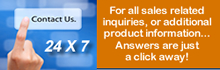Surveillance FlashBack: Root-Cause Data Analysis
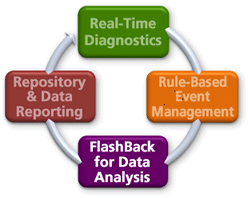 Mitigate Future Outbreaks by Determining the Root Cause of Past Problem Events
Mitigate Future Outbreaks by Determining the Root Cause of Past Problem Events
A key benefit of a repository is in isolating the cause of incidents that occurred behind the scenes, when the DBA is not available to experience it first hand. Many times a user calls the help desk to complain about the system performing sluggishly; but, when the DBA gets a chance to look at the system, the problem has already resolved itself. So, what next?
In the past, the only option was to wait until the problem reoccurred and hope that there was enough time to find the cause before it disappeared again. With the Surveillance FlashBack function, DBAs can simulate real-time events from the recent past. Used in conjunction with the Historical Repository, DBAs can capture and quickly analyze a period of time in which the database problem occurred as if it were in real-time to determine its root cause. As rules-based alarming and alerting determines that there is a problem, "flashback" helps analyze and isolate the cause the problem.
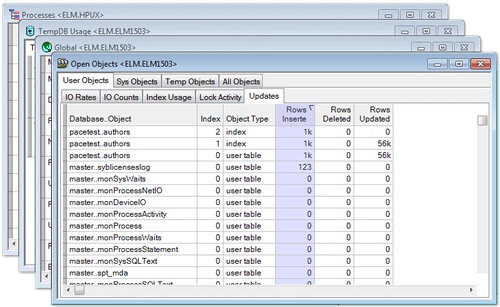
As the Surveillance Server Agents request collections from open Metric Windows, returned data is displayed at a refresh interval formatted as histograms, charts, etc. Metric Windows' data can be user formatted to sort by columns, select columns to display, filter the rows displayed, and groups of Metric Windows can be arranged into workspaces which can be saved and recalled.
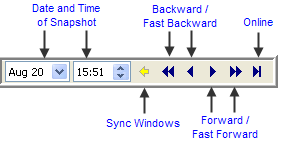
Metric windows are tied to one or more collections. If these collections are configured as a STORE, then the Metric Window can be viewed for any time in the retention period of the STOREs data. Much of the useful information in the Metric Windows can be reviewed for the recent past. All open Metric Windows are synchronized to the FLASHBACK date and time providing information from multiple interrelated metrics. The FLASHBACK control moves in 1 or 10 minute increments or by a specified date and time.